How to Run Your Strategy
With The Brutus Options Ranker you can build and run your own automated options strategies. Any complete and strategy that you enable in your account will automatically run each evening after the market close. You will receive ranked trade alternatives prior to the next open trading day.
As a freemium user you can enable up to one strategy at a time. However, feel free to build as many strategies as you like to get a feel for the software. We suggest you browse our template strategies as a starting point. If customization is your thing, then you can create your own custom strategy by combining any of the 50+ options trading criteria in your daily scan.

‘Live’, ‘Complete’ and ‘In-Progress’ Strategies
Remember, to receive your daily rankings from your Brutus Options Ranker strategy you must fully complete your strategy and enable the strategy to make it live. The number of live strategies in your account is tied to your membership level.
Only Live Strategies Are Run Against Market Data
Once complete your strategy or clone a strategy from the template gallery, you can review and enable your available strategies from the strategies page. You can access the strategies page from your member dashboard in the screenshot below.

Here you will find all your live, complete, and in–progress strategies in one place.

To repeat, Live strategies run every evening. Also, you can see their results at any time. To do this, you can click the results button in the Action column.

Complete Strategies are fully-specified and ready to run. You will need to manually enable them so Brutus knows which one to run against your membership quota. You can enable your strategy by clicking the toggle to the left of the listing.
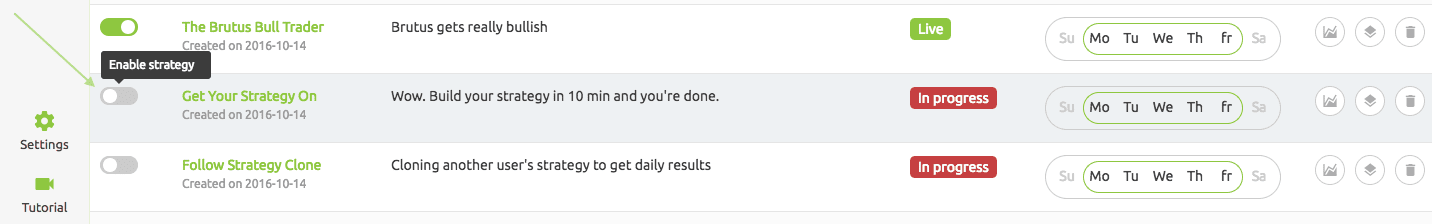
In Progress Strategies require additional specifications before they are ready to run. In this case, you may have missed a setting such as your Market Group or Setup Type. Alternatively, you may need to still weight all the criteria in your Strategy Tree.

Is My Strategy Enabled?
Your strategy must be complete before you can enable it. If your strategy is incomplete, then click on the strategy name to enter the editor and complete the specifications.
On the listing page, you can see if a strategy is enabled in the first column of the list. The indicator color of the button will be ‘green’. As shown below, once you enable a strategy, the ‘Status’ button will indicate that your strategy is now ‘live’.
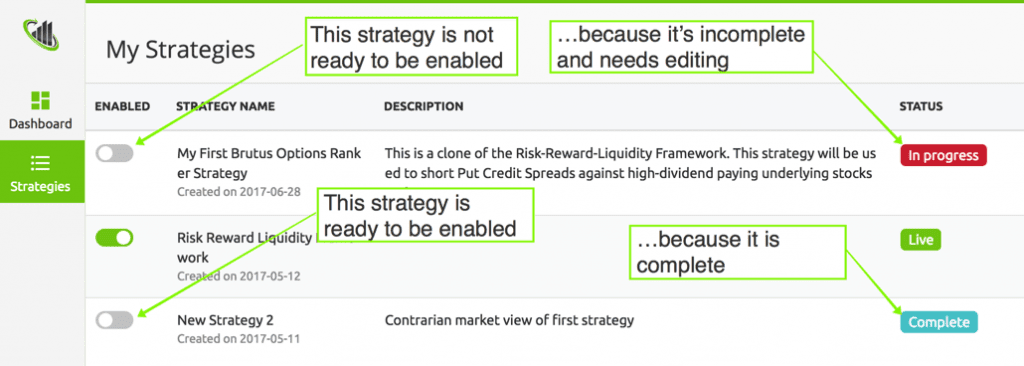
Key Takeaway For Enabling Strategies
You can only enable ‘complete’ strategies. Any strategy that has an “In Progress” status, requires your action to complete the setup. The number of live strategies you can have in your account depends on your membership level.